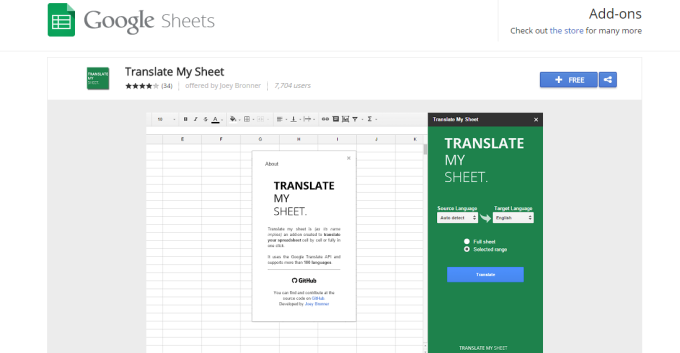Gamification is a rapidly evolving area in current trends and its closely related to employee engagement and empowerment. This helps to transform work environment into a place where the employee's perform efficiently with fun and enthusiasm.
In this article I will provide a glimpse about the Gamification solution in MS CRM.
Where to get it? Now at CRM Marketplace or at App-source you can add gamification to your Instance.
Gamification - Applying gaming principles and gaming elements(UX) to a process which is not a game [ Example CRM ;) ]
For an example, consider we have multiple customer care teams in our company to manage customer tickets or Sales teams with monthly targets.
In this scenario, we can leverage the way we manage "cases resolved/targets achieved" extensively using gamification to have a positive impact on employee engagement and motivation. On top of everything, this creates a positive wave around the organization to achieve better and makes a fun-filled work environment to attain Win-Win scenario.
Below are the brief info and detailed article links,
Once the app is added to CRM, we need to activate the gamification application by opening the gamification solution in CRM.
After activation, a mail with gamification portal details will be sent.
The Gamification is managed by a user with Gamification role "commissioner". Commissioner can assign roles to other users. Optionally there can be other game admins.
In the gamification portal, you can set up
- Game model - No teams, Fantasy Teams, Fixed teams
- Sport theme - Football, basketball, hockey, car racing, etc.,
- KPI type: Target/Actuals
- Start date and End date: The date of start and end for the same
- Draft frequency and first roaster period
- KPI for the particular game and how the points are calculated.
- Players : These are the one's who are going to participate in the game
- Fans: Fans are not players, but the users who want to see the game and statistics related to the game. In real world scenarios they can be CEO's, Manager's or Employee's
- Awards: The awards for the game and KPI's.
For more info on game setup refer:
You can also create screens for every game and use it for TV streaming using a URL. This is a fantastic feature in my view.
Below is a screenshot of game named "test" which I have configured in my instance. Happy learning guys and feel free to provide feedback on the content.